
We love simple and this is what is being delivered on APITUDE for activities. Each client has a different booking funnel and different needs and is our aim to cover them all and exceed expectations with our new API.
This is why we have thought about different booking funnels so that we can provide you some initial thoughts and ideas as well as link those to APITUDE for activities.
We really recommend downloading the postman collection so you can easily test and see many examples, you can download the collection here.
Possible booking funnel could be:
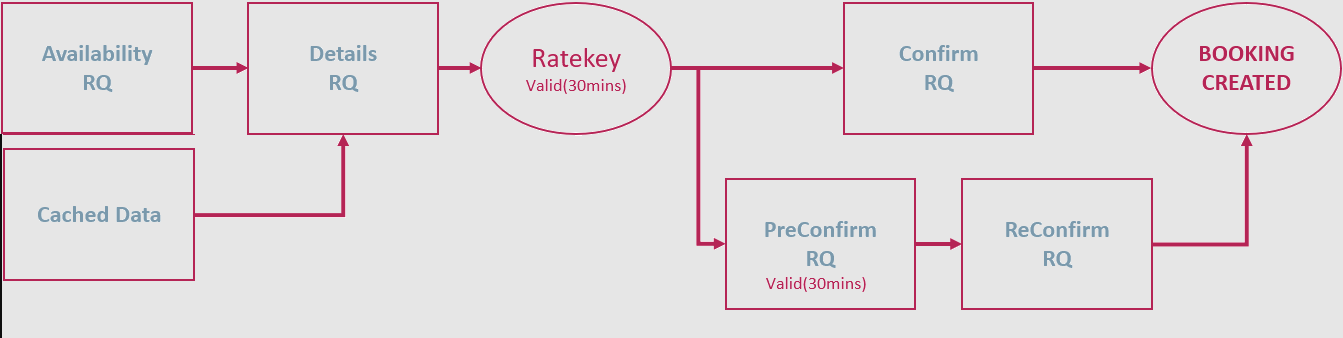
If you are planning to cache data please read build cache recommendations.
Payment Platform: Although this step is NOT PROVIDED for Activities, the APITUDE offers two step confirmation, locking availability until customers pays with any custom payment solution or your choice.
See a booking funnel in which there is a payment to collect money from the end client. you must use two calls:
The reason is that that way will be holding the allotment or tickets until the confirmation has gone through correctly at the reconfirming. In the event of using only that the confirm call, you will be already confirming the booking regardless of the payment being successful or not. The following diagram summarizes this:
The difference between the previous example and this one is the use of two calls rather than the confirmation call. In this example:
Preconfirm: The booking is pre-confirmed and the allotment is locked.
Reconfirm: